Invent with Metsumi
Metsumi Actions 💕
Do anything and everything with your personal launch assistant 👉🏼😚👈🏼
Metsumi is your personal launch assistant engineered to help you launch anything and do any onchain action on Meteora in just a few configurations and CLI commands.
 Powered by Meteora Invent, Metsumi can help you to:
Powered by Meteora Invent, Metsumi can help you to:

Prerequisites
- Node.js >= 18.0.0
- pnpm >= 10.0.0
Terminal
Setup -> Configure
1
Clone and Setup Meteora Invent
Meteora Invent is a toolkit consisting of everything you need to invent innovative token launches on Meteora. Run the following command in your terminal to get started.Once you’ve cloned the repository, you’ll have a new project directory with a meteora-invent folder. Run the following to install pnpm and the project dependencies.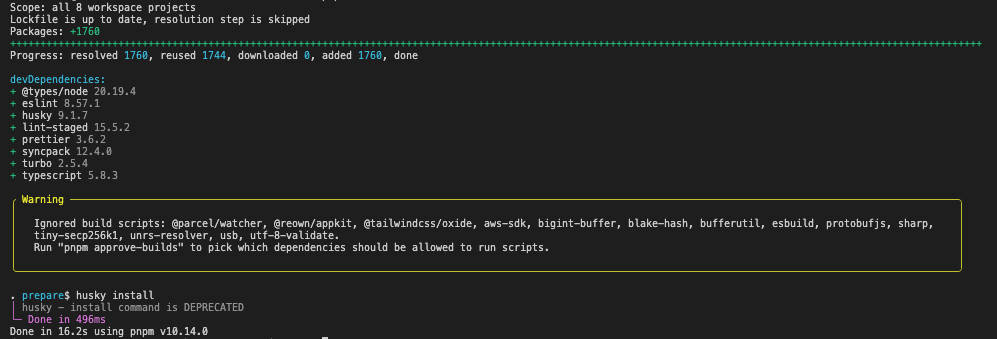
Terminal
Terminal
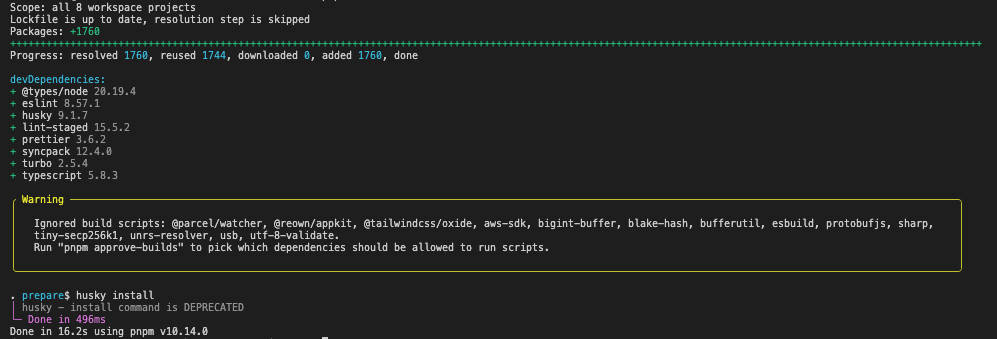
2
Setup Environment Variables
Copy the Configure the following variables:
.env.example file to .env and configure the environment variables.Terminal
PRIVATE_KEY- Your private key for the wallet you will be using to deploy the pool.
3
Optional: Start a Local Test Validator
You can also run the studio scripts on localnet - http://localhost:8899 with the following commandThis will start a local validator on your machine which will be hosted on
Terminal
http://localhost:8899.4
Generate Keypair
Generate a keypair from your private key:This will generate a
Terminal
keypair.json file in the studio directory which will be used for all actions.5
Configure Pool Settings
Configure the config files in the
studio/config directory.- Configure DLMM
- Configure DAMM v2
- Configure DAMM v1
- Configure DBC
- Configure Alpha Vault
DLMM
Launch a DLMM pool
Launch a DLMM customizable launch pool
Seed Liquidity
Seed Liquidity with your preferred curve
Seed Liquidity Single Bin
Seed Liquidity in a single bin
Set Pool Status
Set your DLMM Pool Status
DAMM v2
Launch a DAMM v2 balanced pool
Launch a DAMM v2 balanced pool
Launch a DAMM v2 one-sided pool
Launch a DAMM v2 one-sided pool
DAMM v1
Launch a DAMM v1 pool
Launch a DAMM v1 constant product launch pool
Lock Liquidity
Lock liquidity for a DAMM v1 pool
Create a Stake2Earn Farm
Create a Stake2Earn Farm for a DAMM v1 pool
Lock Liquidity for Stake2Earn Farm Pool
Lock liquidity for a Stake2Earn Farm pool
DBC
Launch a DBC token pool
Launch a Dynamic Bonding Curve token pool
Create a DBC Config
Create a Dynamic Bonding Curve config containing the settings for pre-graduation and post-graduation pools
Claim Trading Fees
Claim partner and/or creator trading fees for a DBC pool
Migrate to DAMM v1
Migrate your DBC pool to a DAMM v1 pool
Migrate to DAMM v2
Migrate your DBC pool to a DAMM v2 pool
Swap (Buy/Sell)
Swap (Buy/Sell) tokens on a DBC pool

